







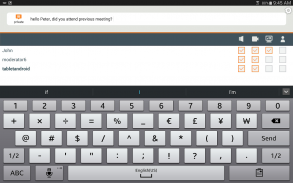
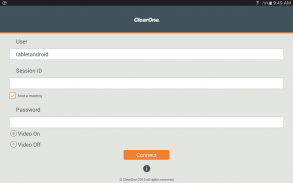
Spontania Mobile

Spontania Mobile介绍
Description:
Join Spontania High Quality Videoconferencing meetings from your Android device. With Spontania Mobile, you can extend your Spontania desktop experience to your Android device. Join any meeting from anywhere. Receive video and see documents or applications in real time. It works over any type of network (3G, 4G or WiFi) with small bandwidth consumption and great quality.
Download Spontania Mobile for free and bring remote collaboration to a new level of productivity.
FEATURES:
All Spontania Mobile users will enjoy:
- Multipoint video (receive up to 4 concurrent videos)
- Multipoint VoIP audio-conferencing with advanced echo cancellation
- Multi-Chat text
- Document and application sharing
- You zoom and view controls for shared applications
- Easy connection process
REQUERIMENTS:
Android 2.3
Processor: ArmV7 or higher. Also models compliant with this architecture will be accepted.
Q: How can you join a meeting?
A: There are two ways: First, when you launch Spontania Mobile, you will be asked toenter the Spontania Server URL, your name and the meting session ID. A simple click of the 'Connect' will bring you to meeting.
Second you can access the meeting via your WEB browser. Click the link that will take you to the Spontania meeting webpage, enter your session ID and user name for that meeting, click on the 'Join' button and you will enter into the meeting.
Q: Can I create a meeting from an Android device?
A: For the time being, Spontania Mobile only allows you to join existing meetings. Meetings are created from you PC or MAC.
Q: How can I create a Spontania account?
A: Please, visit www.spontania.com .
For more information about Spontania Mobile visit: http://www.spontania.com/en/Mobile.php
说明:
从Android设备加入Spontania高品质视频会议的会议。随着移动Spontania,您可以扩展您的桌面Spontania的经验,你的Android设备。加入从任何地方的任何会议。接收视频和实时查看文档或应用程序。它可以在任何类型的网络(3G,4G或WiFi)与小带宽消耗和伟大的品质。
下载Spontania手机免费注册并把远程协作生产力的一个新的水平。
产品特点:
所有Spontania移动用户将享受:
- 多点视频(最高可获得4个并发视频)
- 多点的VoIP音频会议系统具有先进的回声消除
- 多聊天文本
- 文件和应用程序共享
- 你放大和查看控制共享应用程序
- 轻松连接过程
REQUERIMENTS:
安卓2.3
处理器:ARMv7的或更高。还符合这个架构模型将被接受。
问:你如何可以加入会议?
答:有两种方法:首先,当你启动Spontania手机,你会被要求toenter的Spontania服务器的URL,您的姓名和生根会话ID。一个简单的点击“连接”将带给你一次会议。
其次,你可以通过访问Web浏览器的会议。点击,将带你到Spontania会议网页,输入您的会话ID和用户名进行的会议,点击“加入”按钮,链接,你将进入会议。
问:我可以创建一个Android设备的会议?
答:暂时,Spontania移动只允许你加入现有的会议。会议是在你的PC或MAC创建。
问:我如何创建一个帐户Spontania?
答:请,请访问www.spontania.com。
有关Spontania移动更多信息请访问:http://www.spontania.com/en/Mobile.php
























